
July 18, 2019
In this article, I will be presenting a tool that ranks concept ideas in a meaningful way and provides decision makers with a powerful overview of candidate concept solutions that deserve effort and attention. The tool serves to eliminate bias, and stimulates discussion on important commercialization issues early on in the development process. In this way, the best concepts will be advanced and effort will be applied to the right concept at the right time.
The tool provides decision makers with clarity on the needed actions to take to resolve uncertainty without wasting resources. It can highlight weaknesses in a concept, that, if strengthened in key areas might become a better contender. In this way, a strategic investment in a concept’s weakness may result in it moving up the list next time it is evaluated.
The Concept Ranking Tool Main Page:
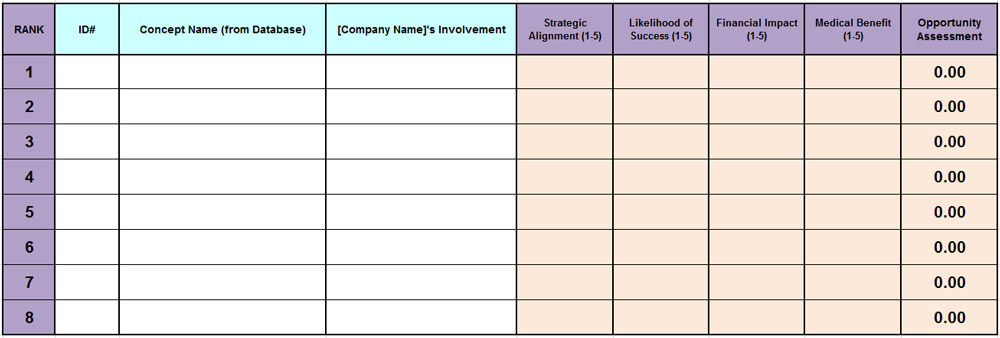
Start by populating the table with the Concept Name of up to 8 concepts. Follow this by including your role in the New Product Development effort, if applicable. Use examples may include.
Once you have your concept names and details about your role in their development, you are ready to assemble your Team. As a group, you will be reviewing the following 4 categories.
[A note about your team: Ideally you are looking for cross-functionality and members that are empowered to make decisions. Keep the Team as lean as possible. You want to have domain knowledge in each of the 4 areas, but you also have to be able to get all members together! Too many Team members can make the decision making drag on unnecessarily; too few and you will not get the impact you are looking for. Experiment until you have the right balance.]
I learned the fundamentals of this idea while studying at the University of Minneapolis Medical Devices Centre. Mr. Warren Watson (of Medtronic at the time) helped solidify its usefulness by suggesting, it's not about getting it perfect, but rather getting a diverse set of people together and asking meaningful questions.
The categories are accessed by using the tabs at the bottom of the page:
The Team you have assembled will discuss each item from the Assessment List and enter a score.
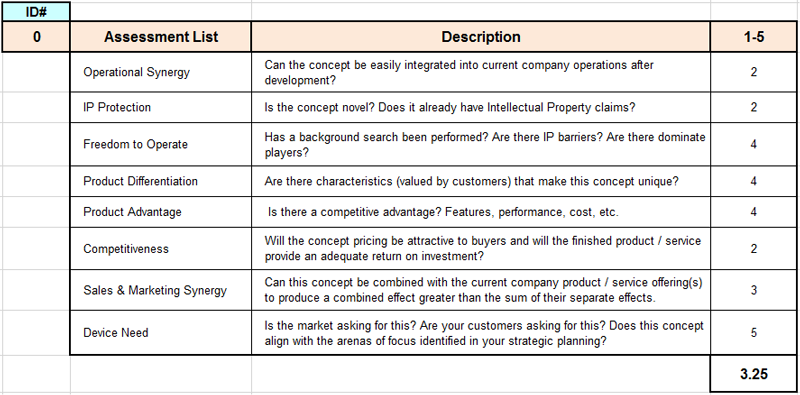
The score is selected from a drop-down list (1-5).
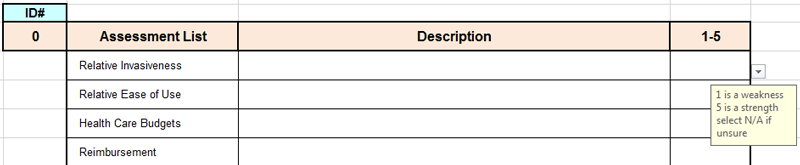
Complete all four categories (tabs):
Here is an example of a table that has been populated.
Before ranking the concepts:
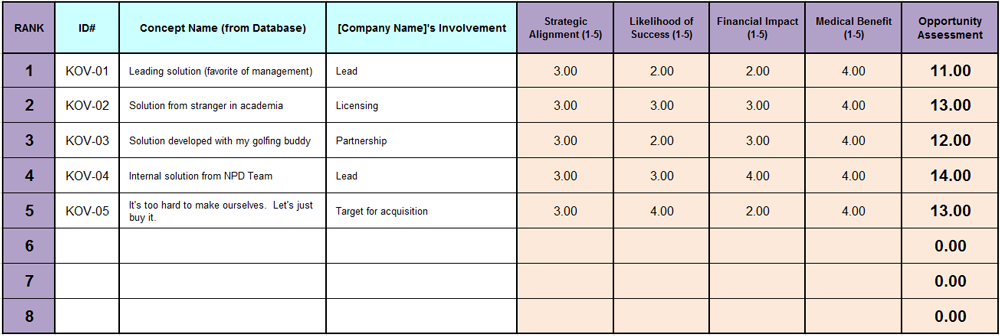
Finally, while on the Portfolio Management tab (home screen), press the "Rank Ideas" button.
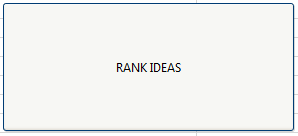
After ranking the concepts:
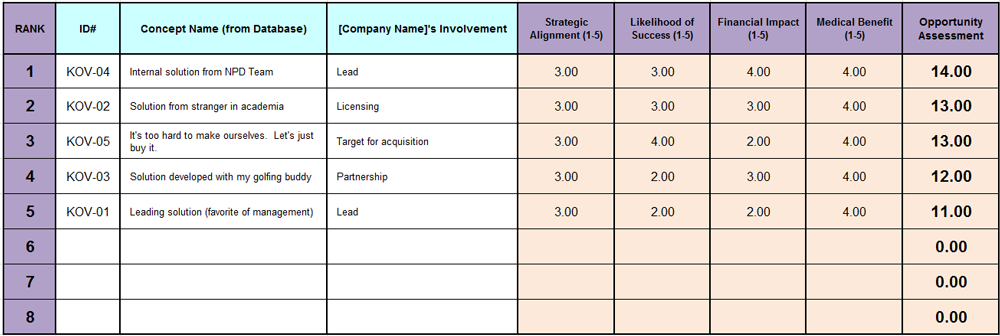
Want to give it a try for yourself? Contact Ian Maclean at [email protected] for a link to the ranking tool.
If you enjoyed this article or know of anyone who would find it useful, please feel free to share on any social media platform.
If you have questions, please contact me on LinkedIn or through our contact page.

© 2019 Koven Technology Canada Inc.